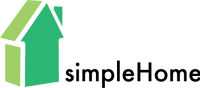Welcome to Brad’s Wine Corner! I’m the owner and president of AVD and I’ve been a wine guy most of my adult life. It’s crazy now to mingle my two passions, electronics and wine, because they are integral to my love of life!
I’ve been drinking, buying, collecting, selling and yammering about fine wine for a really long time. I’ve written about it in social media venues and a few local magazines. It’s time to have a quiet little corner on the AVD website for those of you who are also wine geeks because it’s who we are, passionate about wine, loving the sub-culture of being cork dorks and sharing our reviews and bottles!
I will post here periodically, enough to keep it interesting and fun but not too much to drive anyone crazy or to begin to think I’m drunk all the time. AND, at AVD, we will have regular wine events. Just because. I think there’s a large percentage of our customer base, both “end-users” and “ABIDs” (architects, builders, interior designers) who are into wine that we will have really fun regular tastings. I have a very large collection that I’m opening up for this purpose. No, I’m not opening crazy expensive Petrus, DRC and Screaming Eagle on a weekly basis. But I’ll be opening lots of really good wine.
My posts will be things you’re interested in I hope. They will be about mostly new stuff that you can still get but also old stuff that’s hard to find but great to hear about. I have a few irons in the fire. The main one of course is Audio Video Design, where I spend 50+ hours, but I’m also a wine advisor and writer and have access to all the trade tastings in which to try great wines, from dirt cheap to crazy money, and I’ll write about those and tell you where to find them if you’re interested. I’ll arrange buying deals for groups when there’s a lot of momentum so my customers have fun buying together at a big discount.
This is purely for fun! I don’t think I’m Gary Vaynerchuk. I’m doing this from a very humble perspective. I’ve been doing this a long time and friends say I know a lot but in the context of other knowledgeable wine geeks, I feel like a babe in the woods. Perhaps they do too. In the company of friends with incredible palates, I shy away from expressing my opinion. I suspect some of you are in the same boat! So talk to me, let me know what you like, don’t like, would like to hear about, etc. I’m manic about wine and will take it as a challenge!